Hexo Icarus 新年倒计时挂件
效果如下图所示: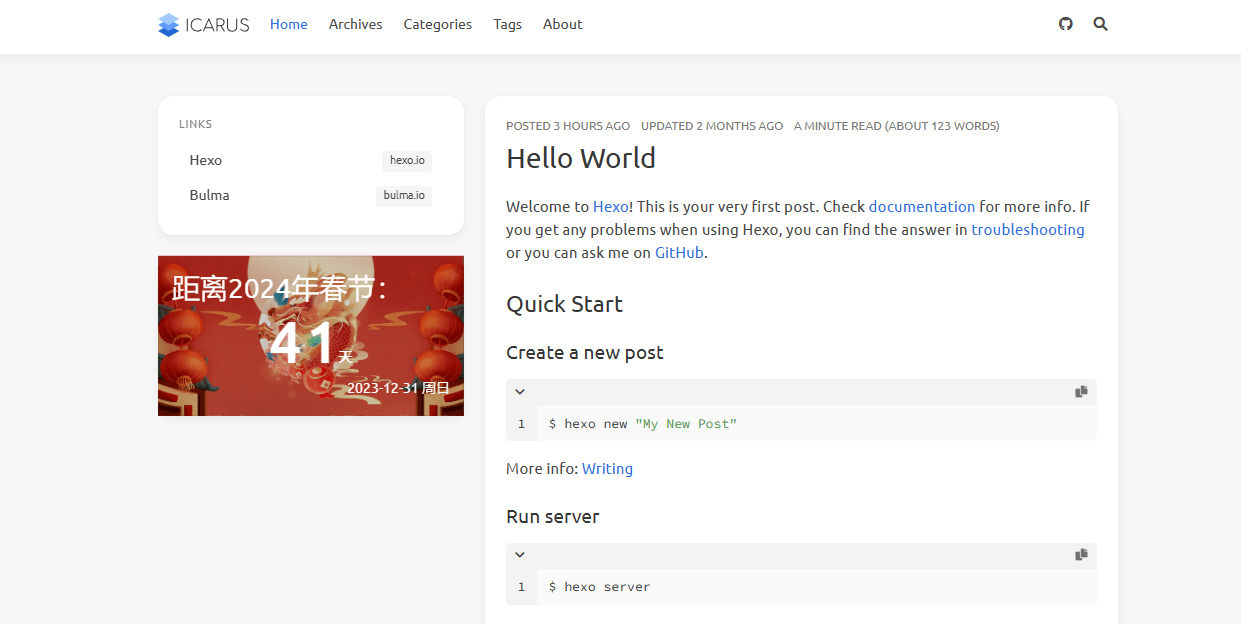
挂件的背景图片采用 swiper 轮播图的方式(滑动鼠标滚轮或长按图片左右移动可切换图片)。
由于 Icarus 官方文档未详细提及挂件的自定义方法,在网上也未找到此类信息,故将详细操作记录在下,希望能起到抛砖引玉的作用。
主题文档中添加挂件内容
在 [BlogRoot]/_config.icarus.yml 中找到 widgets,添加以下代码:
1 | # Countdown widget configurations |
新建 schema 文件
记主题文件夹为 /icarus/(一般为 [BlogRoot]/node_modules/hexo-theme-icarus。建议把此文件夹移入 [BlogRoot]/themes/ 并改文件夹名为 icarus,如主题文件已在此目录中,忽略此括号内容)
新建 /icarus/include/schema/widget/countdown.json 文件,添加以下代码:
1 | { |
在 /icarus/include/schema/common/widgets.json 的 items.oneOf 末尾处添加以下代码:
1 | ,{ |
新建挂件显主代码文件
新建 /icarus/layout/widget/countdown.jsx,添加以下代码:
1 | const { Component } = require('inferno'); |
准备依赖文件
在 [BlogRoot]/source/js/ 或 /icarus/source/js/ 文件夹中新建 Countdown.min.js,添加以下代码:
1 | function newYear(){if(!document.querySelector("#newYear"))return;let e=new Date("2024-02-10 00:00:00"),n=e.getTime()/1e3,t={0:"周日",1:"周一",2:"周二",3:"周三",4:"周四",5:"周五",6:"周六"};function a(e){return(e=Number(e))>9?e:"0"+e}!function r(){let l=new Date;document.querySelector("#newYear .today").innerHTML=l.getFullYear()+"-"+(l.getMonth()+1)+"-"+l.getDate()+" "+t[l.getDay()];let o=n-Math.round(l.getTime()/1e3);if(o<0)window.newYearTimer=null,document.querySelector("#newYear .title").innerHTML="Happy New Year!",document.querySelector("#newYear .newYear-time").innerHTML='<span class="happyNewYear">新年快乐</span>';else if(document.querySelector("#newYear .title").innerHTML="距离"+e.getFullYear()+"年春节:",o>86400)document.querySelector("#newYear .newYear-time").innerHTML=`<span class="day">${Math.ceil(o/86400)}</span><span class="unit">天</span>`;else{let e=a(parseInt(o/3600));o%=3600;let n=a(parseInt(o/60)),t=a(o%=60);document.querySelector("#newYear .newYear-time").innerHTML=`<span class="time">${e}:${n}:${t}</span></span>`,window.newYearTimer||(window.newYearTimer=setInterval(r,1e3))}}()}function newYearSwiper(){var e=new Swiper(".newYear-slider",{passiveListeners:!0,loop:!0,autoplay:{disableOnInteraction:!0,delay:5e3},effect:"fade",mousewheel:!0,autoHeight:!0}),n=document.querySelector(".newYear-slider");null!==n&&(n.onmouseenter=(()=>{e.autoplay.stop()}),n.onmouseleave=(()=>{e.autoplay.start()}))}function whenDOMReady(){newYear(),newYearSwiper()}whenDOMReady(),document.addEventListener("pjax:complete",whenDOMReady); |
你可以在此 js 文件中修改要显示的文字内容和倒计时截止的时间点。
在 [BlogRoot]/source/imgs/ 或 /icarus/imgs/ 文件夹中准备轮播图。
新建 /icarus/include/style/countdown.styl,添加以下代码:
1 | #newYear |
在 /icarus/source/css/style.styl,添加以下代码:
1 | @import '../../include/style/countdown' |
hexo cl && hexo g && hexo s 查看效果!
你可以根据自己的需求修改相应的代码。灵感来自 新年倒计时改良&随便说说 | Leonus。
Hexo Icarus 新年倒计时挂件

